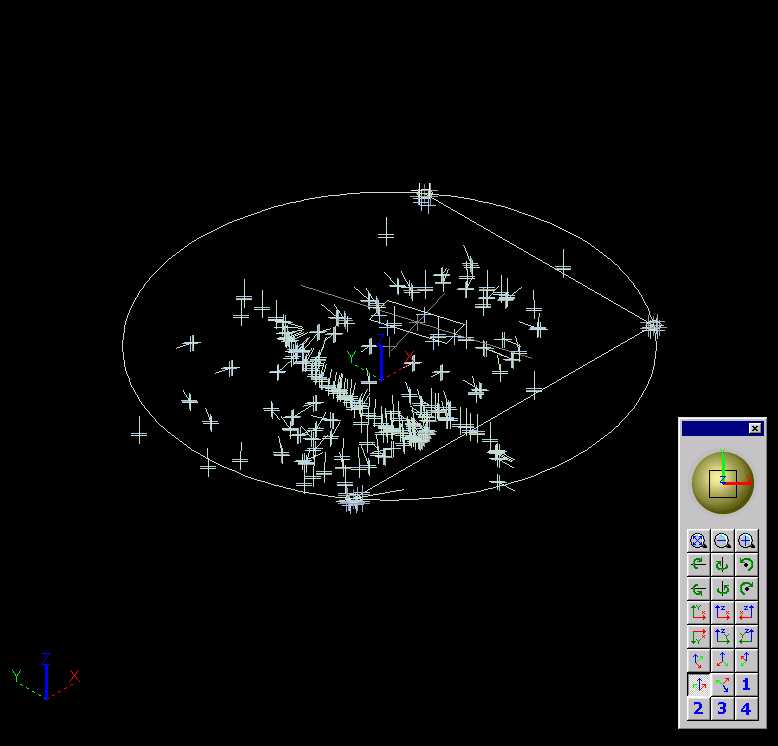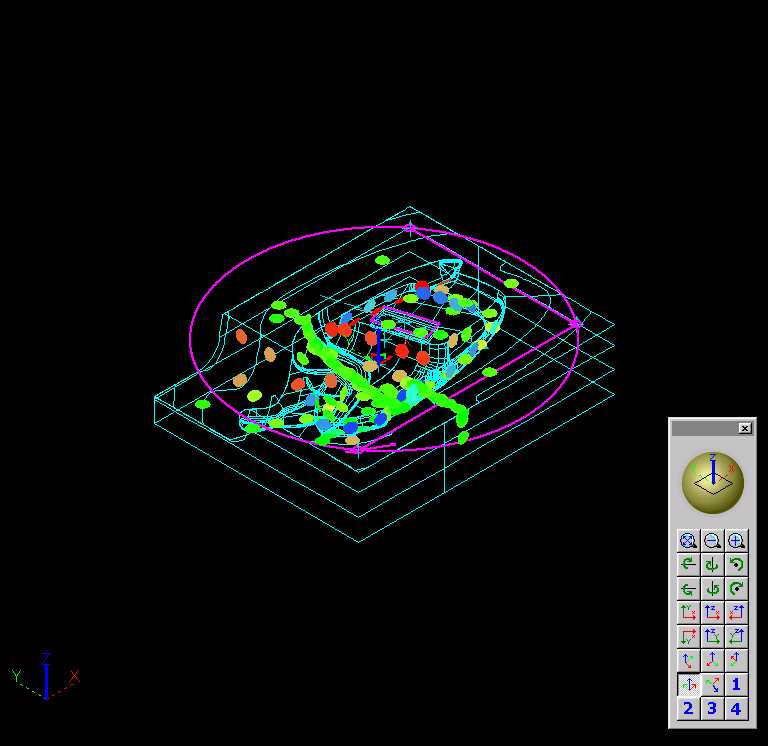
PWI000050
this document applies to :
It is possible to export measured features from PowerINSPECT, using the IGES Export function. In PowerINSPECT 2000 the measured entities may be exported as surfaces, in the cases of features where this is appropriate.
Create the entities you require in PowerINSPECT.
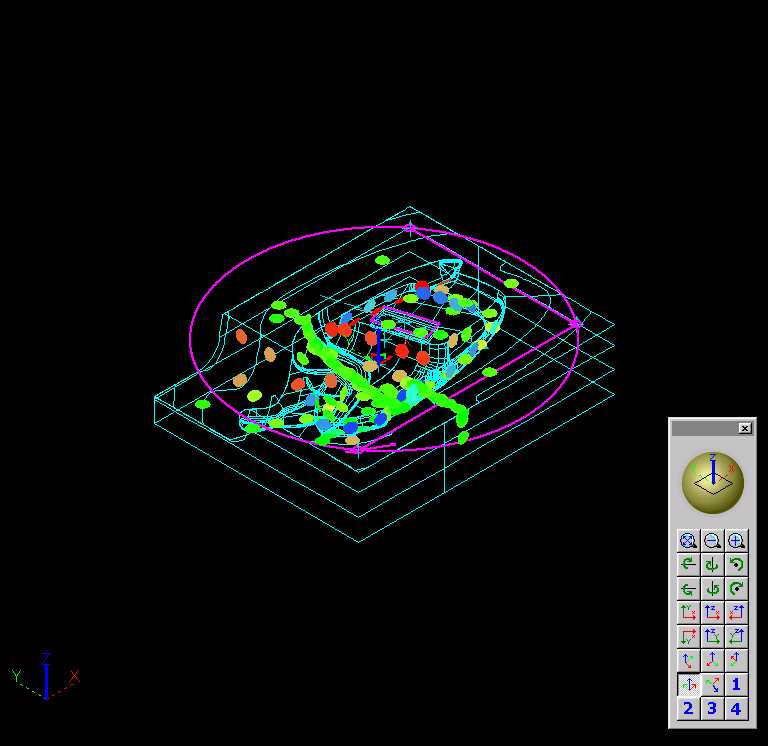
When you have the entities you require you can use the the Iges Export menu from the file menu.
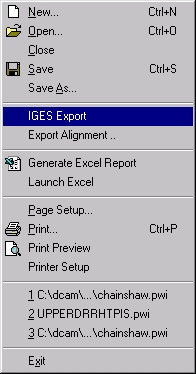
This will then display the IGES Export Dialog box.
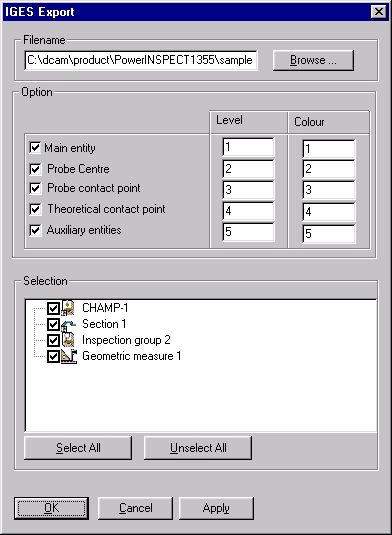
First you must create a valid filename. You can create the filename using the browse button.
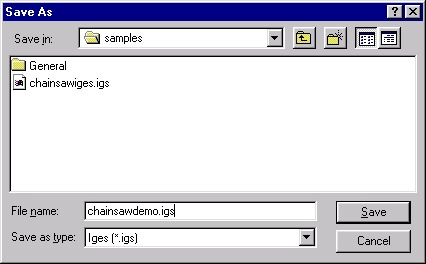
This filename is retained in the top part of the dialog box.
![]()
Then you must decide which data you require-
Main entity includes whole geometric entities.
Probe centre is the centre point of the probe at each measured point.
Probe contact point is the actual contact point at each measured point.
Theoretical contact point is the theoretical contact point- the probe centre is projected
onto the nearest CAD surface.
Auxiliary entities includes associated features such as axes.
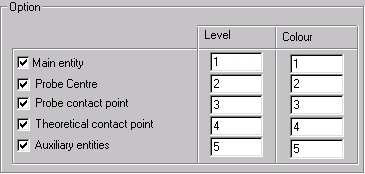
Then you should decide which groups are to be included.
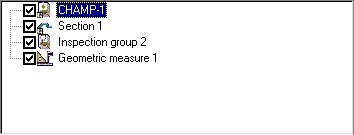
You should now press 'Apply.' This will result in a confirmation message box.

If you now check your iges file, you will see that the entities have been created.