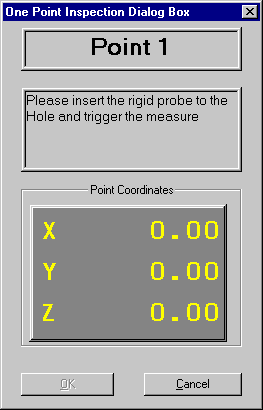PowerINSPECT Single Point Circle
Context
this document applies to :
- PowerINSPECT 1200
- PowerINSPECT 1300
- PowerINSPECT 1350
- PowerINSPECT 1355
- PowerINSPECT 2001
- PowerINSPECT 2200
Summary
PowerINSPECT allows you to create a point at the centre of a hole by probing it once,
if the probe is too big for the hole. You can only create this element if you are using an
Articulated Arm fitted with a Rigid Probe.
Description
PowerINSPECT calculates the point as shown in the example below and projects the probe
centre to a reference plane.
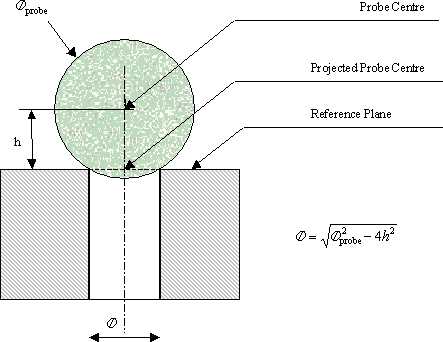
Note: If the reference plane is further from the probe centre than
the probe radius (h>?), then PowerINSPECT cannot calculate the diameter of the circle,
and its Nominal value is not updated.
Follow the steps below to create a Single Point Circle element to measure the centre of
a hole:
- On the Geometric Element toolbar click on
 to display the Points Toolbar.
to display the Points Toolbar.
- Click on the
 button to display the
following dialog box:
button to display the
following dialog box:
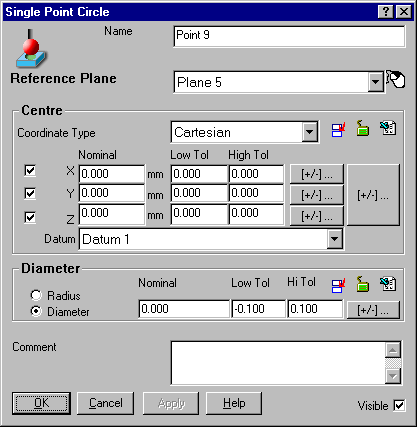
- Type a name for the point in the Name box, or leave the default that
PowerINSPECT provides.
- Select the plane to which you want to project the point using the Reference
Plane 1 list box.
Click on this box to display a list of planes from existing
geometric elements that you can use to construct the new point. To select the plane to
which you want to project the probe centre, click on its name.
Alternatively, you can select the reference plane using the mouse icon to the right, .
.
- The Centre and Diameter areas describe the nominal
values for the point. These values are entered when you probe the hole, and can be used if
you re-probe the element.
- Click on the OK button to close this dialog box and display the One
Point Inspection dialog box.
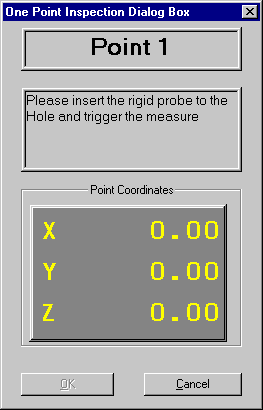
- Probe the hole whose centre you want to find, using a stylus whose diameter is greater
than the diameter of the hole, then click on the OK button
PowerINSPECT creates two new points:
- A single point circle by projecting the point you probe to the reference plane
- A point at the actual position of the probe centre when you trigger the probe. Important:
Do not use this point to construct other geometric elements. It is for your information
only.
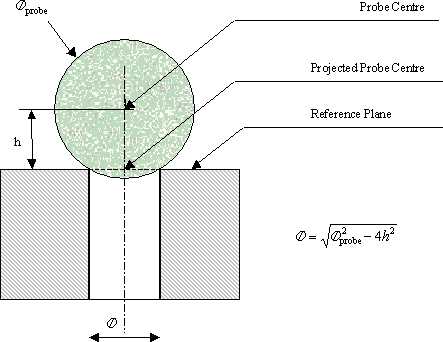
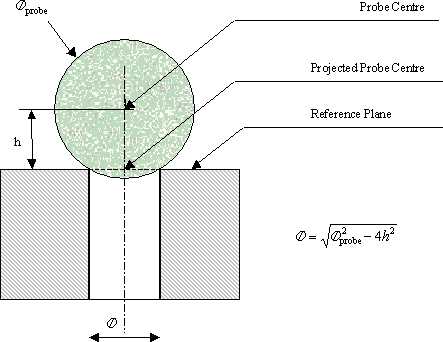
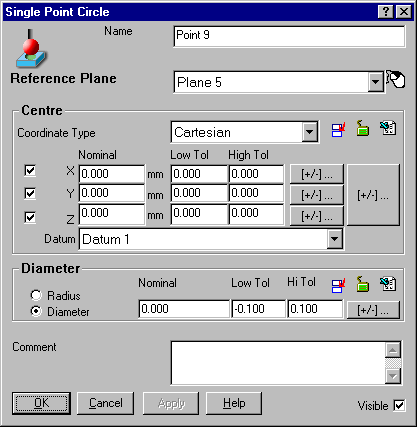
![]() .
.