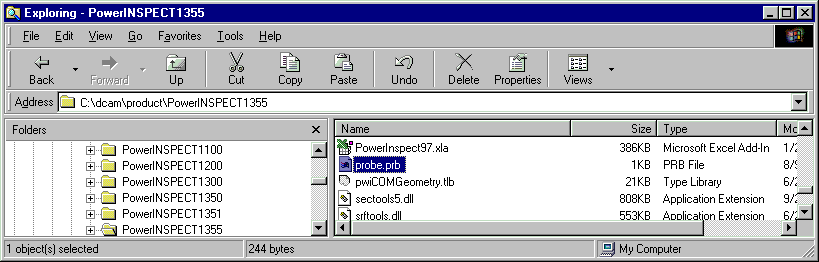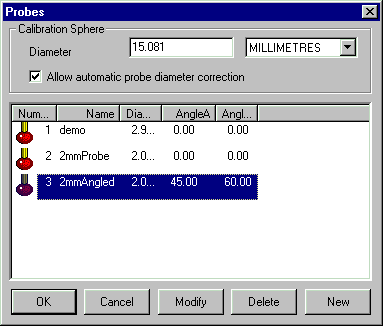
PWI000057
this document applies to :
When you install a new PowerINSPECT version the probe database is initially empty. The probe database is the probe.prb file in the PowerINSPECT working directory. You can simply copy this from the previous version into the latest one. The file is backward compatible from PowerINSPECT 1200.
PowerINSPECT allows you to maintain a probe database.
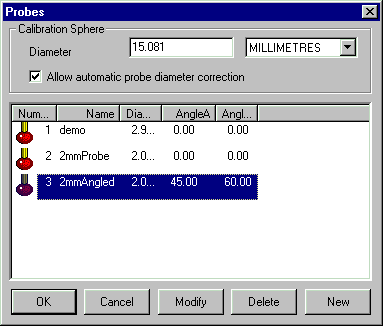
Each entry in the list represents a particular probe at a fixed orientation. When you have calibrated a number of these items, this database allows you to transfer between entries without having to recalibrate the probe each time.
When you upgrade from one version of PowerINSPECT to another, the probe database will be empty in the new version.
The PowerINSPECT probe database is contained in a file called probe.prb in the PowerINSPECT working directory, e.g. c:\dcam\product\PowerINSPECT1355\probe.prb
When you install a new version, the database installed with the new version is blank.
You can copy the probe.prb file from one version to another. The probe.prb file is backward compatible from PowerINSPECT version 1200.
This is an example location of the file.