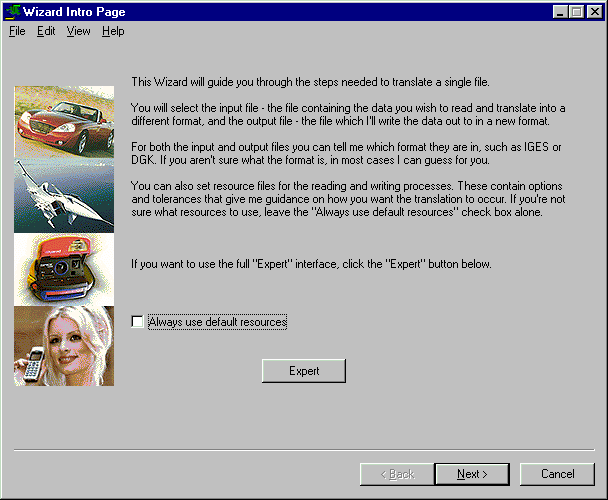
PWI000058
this document applies to :
Variation within supported file format specifications (such as iges) means that files with certain features may not work satisfactorily with PowerINSPECT. Correct use of PS-Exchange translation software will ensure the best results. PS-Exchange may also be used to produce improved versions of existing files.
When you import a file into iges you may find that the shading does not work correctly, or that the section tab does not show a complete section.
If this is the case, you may be able to use PS-Exchange to produce a better file.
There are many parameters associated with CAD files. PowerINSPECT needs a NURBS
surface.
Use PS-Exchange to produce a new file. Make sure that 'Always use default resources' is NOT checked.
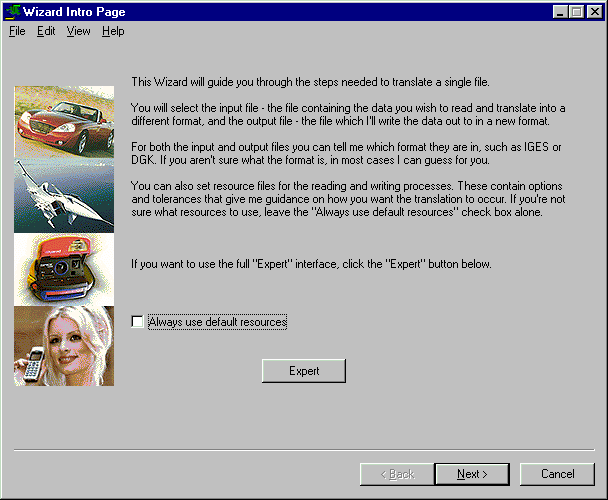
At the Input Resource File page on the Wizard you should choose 'Modify.'
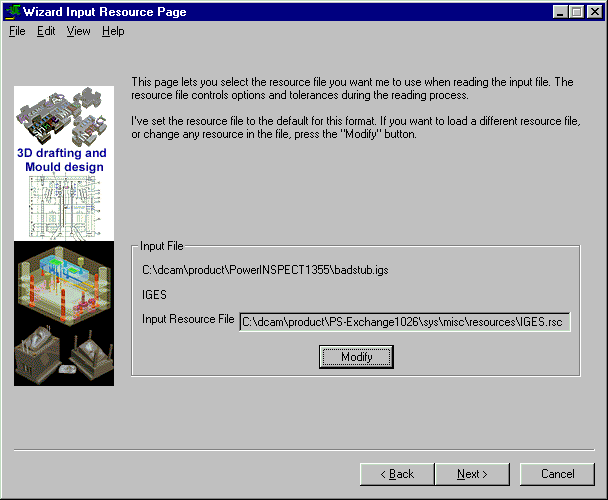
Double click on 'sdxOptOutputNurbSurfaces' to True
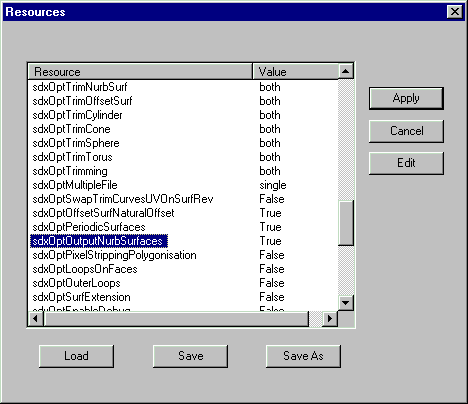
If you are not using the same format in and out (e.g. igs) you will also need to set the same parameter in the Output Resource File page in the Wizard.
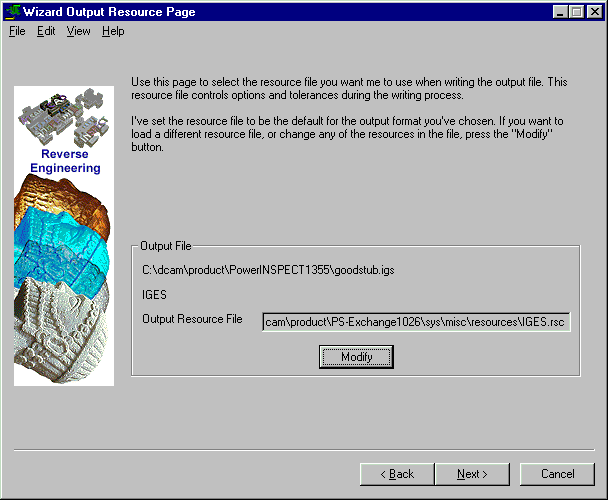
When you use the new file with PowerINSPECT you should have more satisfactory results. Please send us the problem file so that we can refer to it in future translator development.