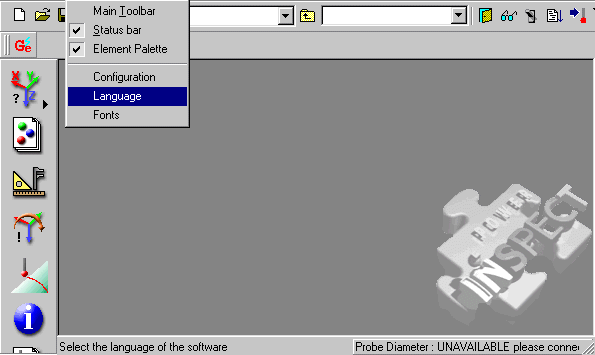
PWI000060
this document applies to :
PowerINSPECT from the release CD can be run in English, French, German, Italian, Japanese, Spanish, Portuguese or Russian. You can select a language using Display-Language before a session is open. Japanese can only be used on a PC with a Japanese operating system. Russian can only be used on a PC with a Russian operating system.
The PowerINSPECT 1355 and later release CDs contain a number of different language files. PowerINSPECT 2001 and later can be run in English, French, German, Italian, Japanese, Spanish, Portuguese or Russian. You can select the appropriate language when you first open PowerINSPECT using Display- Language.
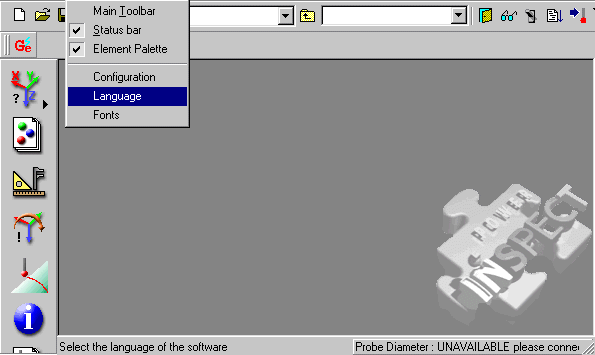
When you do this you will see the list of available languages. Select the language you require and press 'OK.'
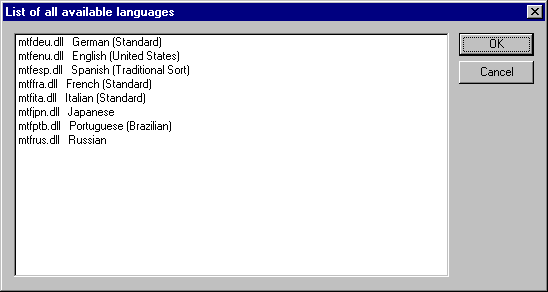
IMPORTANT:
If you want to use Japanese language you must use a PC with a Japanese operating system. The same will apply to any other future languages using non-Roman characters. The operating system on the PC must support the necessary fonts.