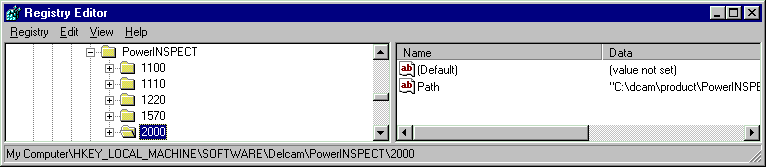
PWI000071
this document applies to :
this document applies to :
This problem affects all versions of PowerINSPECT up to and including PowerINSPECT 2000 build 007. Uninstalling other Delcam products deletes PowerINSPECT registry settings. The workaround for current versions is to export the registry settings before uninstalling the other products, and then to reimport the registry settings afterwards. Future versions of PowerINSPECT will not be affected in this way.
Uninstalling Delcam products such as PS-Exchange, CopyCAD, PowerSHAPE or PowerMILL removes the ENTIRE HKEY_LOCAL_MACHINE\SOFTWARE\Delcam registry key, rather than just its own section of that key e.g. (HKEY_LOCAL_MACHINE\SOFTWARE\Delcam\PS-Exchange\1.0.39).
This is very serious as it means that uninstalling other Delcam products causes the PC to be stripped of all non-user-specific settings stored in the registry for PowerINSPECT. This could require a visit by an installation engineer to rectify as some of the configuration for connecting PowerINSPECT to an inspection device is not generally carried out by the user.
The standard Delcam install program - used by all the Delcam products except PowerINSPECT and ArtCAM - assumes that all keys under HKEY_LOCAL_MACHINE\SOFTWARE\Delcam are generated for programs that were installed and will be uninstalled by it. It is checking for a particular value in these keys that it expects to be present. If this value is not present then it assumes that the program has been uninstalled and proceeds to tidy the key up by deleting it.
The problem is that neither PowerINSPECT or ArtCAM conform to this scheme, so will have their HKEY_LOCAL_MACHINE\SOFTWARE\Delcam keys and values deleted by the uninstallation of any of the products that do use the standard scheme. This has serious ramifications for PowerINSPECT installations and would probably require a visit by an installation engineer to sort out.
The workaround for existing releases is to user Regedit to select the relevant PowerINSPECT registry setting for any versions of PowerINSPECT in use (HKEY_LOCAL_MACHINE\SOFTWARE\Delcam\PowerINSPECT\XXXX)
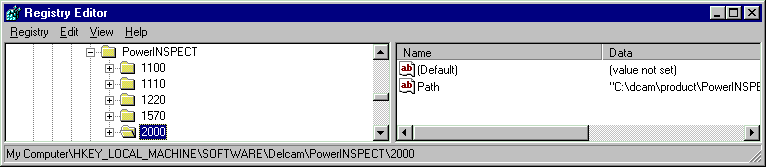
and then to export this key to a registry file.
After uninstalling the other products you can then Import this registry file to restore the PowerINSPECT settings.
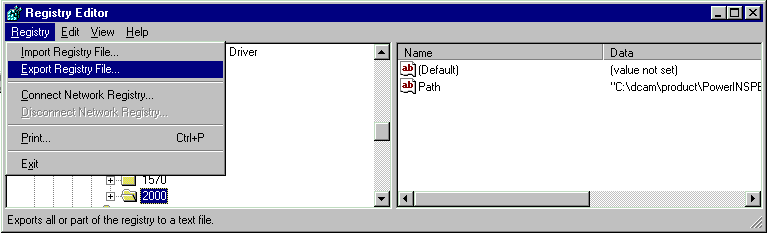
The chosen solution for future releases of PowerINSPECT is to create the values in the registry that the uninstall is looking for so that the keys aren't deleted. This will prevent existing standard installation products from causing future versions of PowerINSPECT problems.
Also, the standard uninstall should be modified so that future releases of the standard installation products do not interfere with existing releases of PowerINSPECT and ArtCAM (and anything else). It should be changed to leave registry keys and directories alone that do not belong to the product being uninstalled. This is particularly important for customers that do not have maintenance.