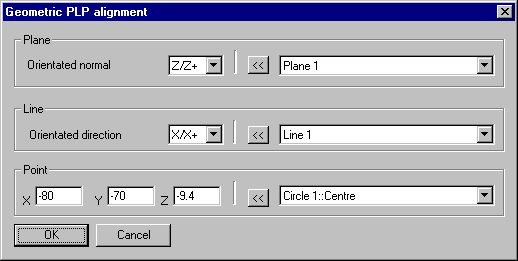
PWI000076
this document applies to :
Gripe no 700
PowerINSPECT has a PLP alignment function. The plane is the key feature- the line and point are projected into the plane.
The point is considered as being projected into the plane and the coordinates used must reflect this. In this example circle 1 is projected into plane 1, so the Z coordinate must reflect the Z value of Plane 1,
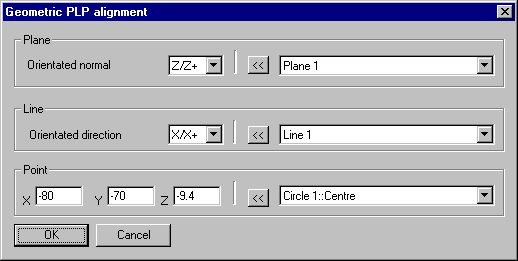
This example refers to the stub4lez.odx demo part.
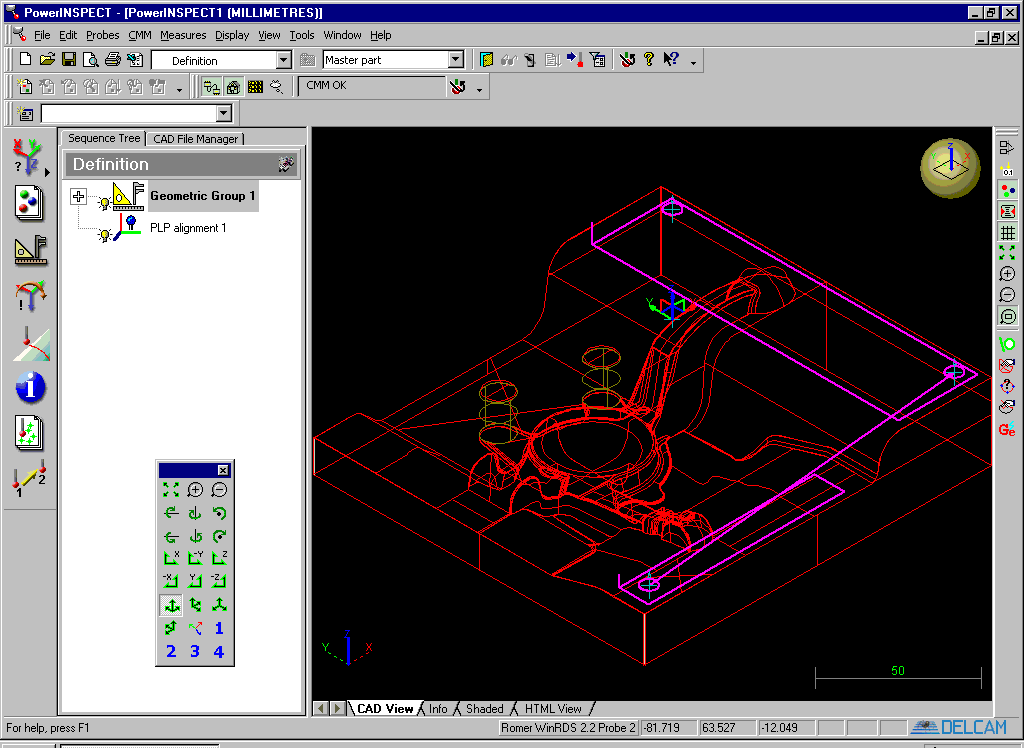
The alignment is shown in edge view. The relevant coordinate on the point- in this case Z- determines the position of the plane.
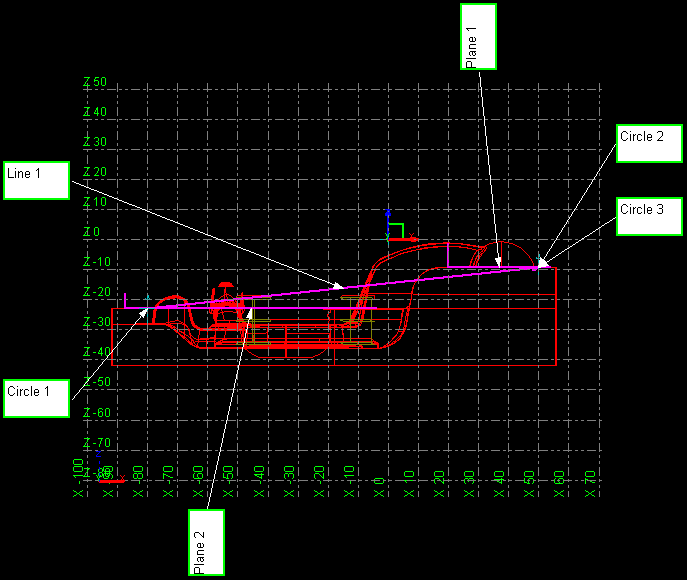
N/A
N/A