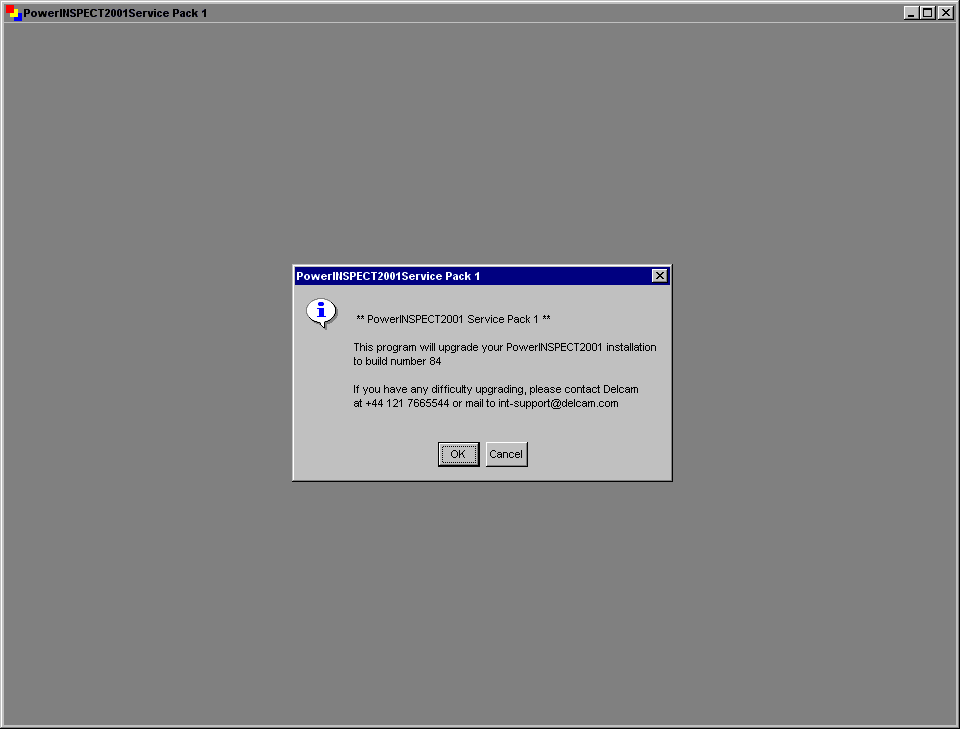
PWI000081
this document applies to :
Bug fixes and new connection protocols for PowerINSPECT 2.001 onwards will be distributed in the form of Service Packs. These can be installed by either running a complete installation kit or by running a patch program to upgrade computers that already have the appropriate version of PowerINSPECT installed on them.
This document describes how to use Service Pack patch programs.
Bug fixes and new connection protocols for PowerINSPECT 2.001 onwards will be distributed in the form of Service Packs. These can be installed by either running a complete installation kit or by running a patch program to upgrade computers that already have the appropriate version of PowerINSPECT installed on them.
Before running a PowerINSPECT Service Pack patch program, first ensure that all Delcam software has been shut down on your computer. If you are not sure whether you have any Delcam software running then restart your computer before running the patch program.
PowerINSPECT Service Pack patch programs will supplied as a single executable file. For example, the patch program for PowerINSPECT 2.001 Service Pack 1 is named "PowerINSPECT2001_SP1.EXE". Before running the program, first copy it to a hard-drive on your computer. It is recommended that you copy it to "C:\dcam\config\PowerINSPECT Service Packs".
Run the PowerINSPECT patch program from the location you have copied it to on your computer. You should see a window similar to the one show below:
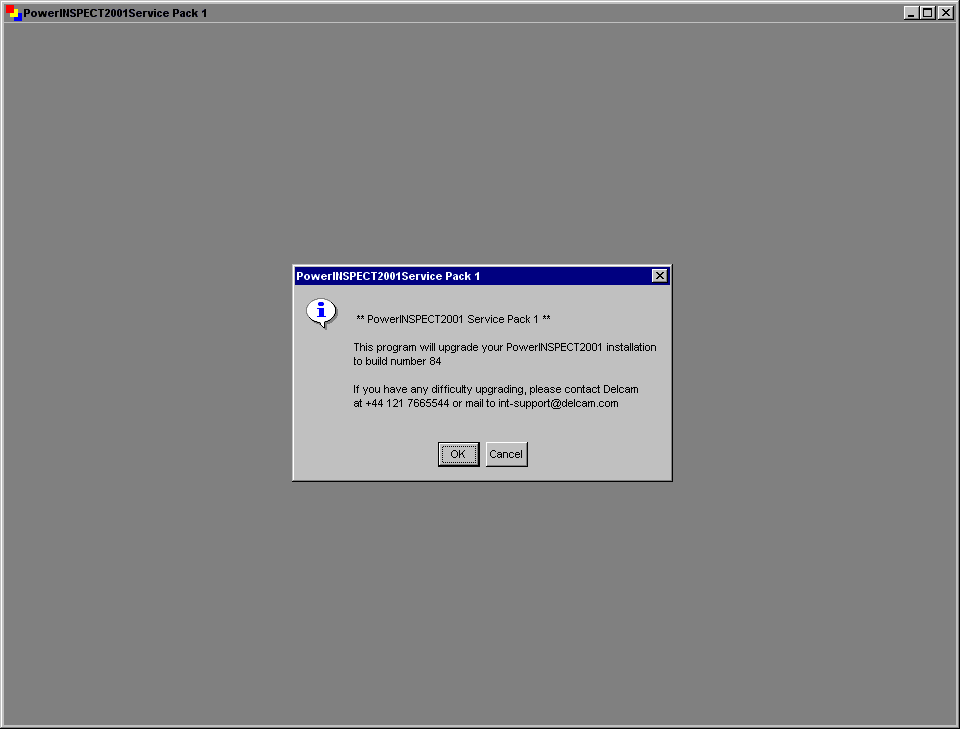
When you press the OK button on the message box you will see the Service Pack patch progress. When it is finished you should see a congratulations message similar to the one shown below:
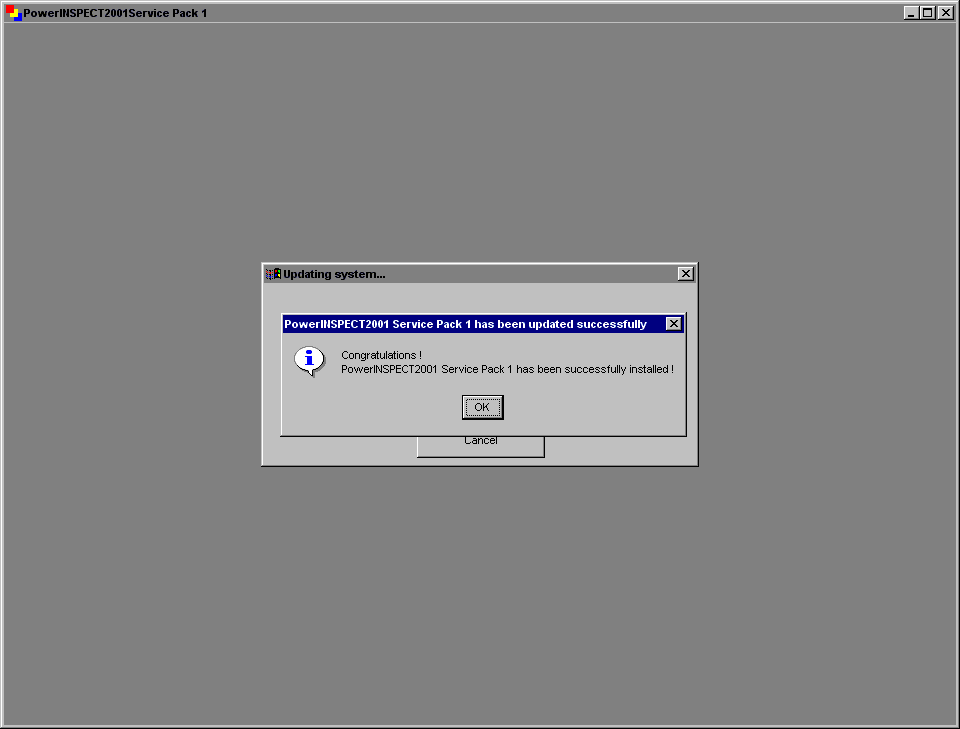
If you do not see a congratulations message similar to the one shown above then it is likely that the Service Pack patch has failed. In this case you should contact Delcam for support.
N/A
N/A