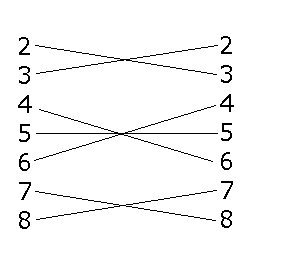
PWI000087
this document applies to :
The SpyComm help file which installs with PowerINSPECT in the dcam\product\PowerINSPECTXXXX directory explains RS232 serial cables in full. Go to Index- Standard Cables. This technical note just shows a pin configuration that should work in most situations.
RS-232 stands for Recommend Standard number 232 and C is the latest revision of the standard. The serial ports on most computers use a subset of the RS-232C standard. The full RS-232C standard specifies a 25-pin "D" connector of which 22 pins are used. Most of these pins are not needed for normal PC communications, and indeed, most new PCs are equipped with male D type connectors having only 9 pins.
The SpyComm help file which installs with PowerINSPECT in the dcam\product\PowerINSPECTXXXX
directory explains RS232 serial cables in full. Go to Index- Standard
Cables.
Here however is a pin configuration that should work in most situations.
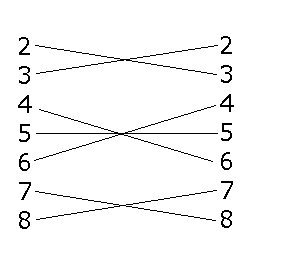
For back to back 9 pin connections, you can usually use this configuration 2-3, 3-2, 7-8, 8-7, 5-5, 6-4, 4-6 as this usually satisfies any device that requires certain control signals (CTS and DSR) to be honoured.