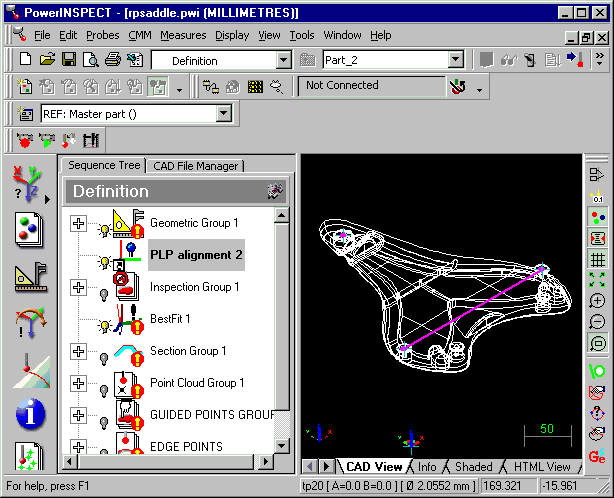PWI000088
this document applies to :
The 'Copy Results' toolbar was introduced to allow you to copy alignments between measures on components which are jigged. The 'Copy Results' toolbar copies geometric entities individually as well as geometric based alignments. To use the feature, create a new measure and select the geometric entity or the alignment that you want to copy. Ensure that the correct 'reference' measure is selected in the 'Copy Results' toolbar. Press the 'Copy Results' button and the results will be copied to your current measure. A message box will appear to confirm the result that has been copied.
The 'Copy Results' toolbar was introduced to copy alignments between measures on components which are jigged. The 'Copy Results' toolbar allows you to copy the results from a previous measure, rather than measuring exactly the same feature again.
The 'Copy Results' toolbar allows you to copy:
- individual geometric entities
- Alignments based on geometric entities.
This is the 'Copy Results' Toolbar.
![]()
The feature is used to copy geometric features or the alignment from a previous measure to the current measure, so you must first create a new measure.
The results are copied to the current measure, so if you want to copy results from the Master Part to Part_2 you should carry this out from Part_2.
![]()
Then you should select either a geometry based alignment or an individual geometric entity in the sequence tree.
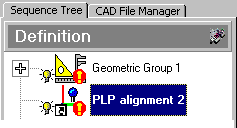
You will then have a choice of available 'target measures' in the 'Copy Results' Toolbar. Select the measure from which you want to copy.
![]()
Then press the 'Copy Results' button.
This will copy the results and a message box will appear to confirm which that the selected feature has been copied from the selected measure.
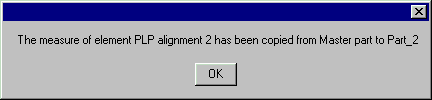
The Copied feature or features will then be present in the new measure.