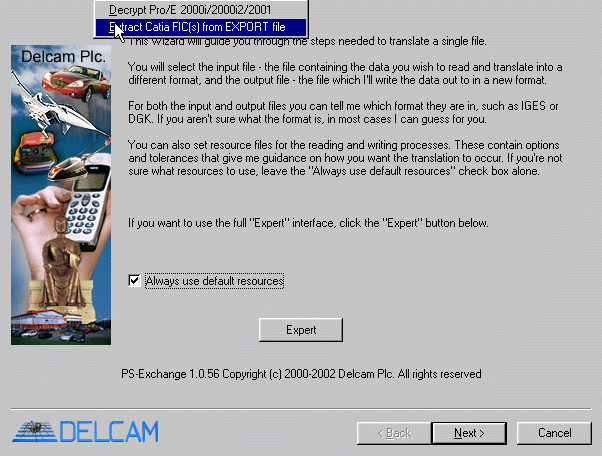
PWI000091
this document applies to :
PowerINSPECT 2001 and later can use PS-Exchange for additional file translations. Normally PS-Exchange use is invisible to the user. Catia Export (*.exp) files are an exception and you must use PS-Exchange to extract the *.FIC components. Start PS-Exchange, use Tools- Extract Catia FIC(s) from EXPORT File and follow the steps in the wizard. This will extract the catia *.FIC files to a directory that you specify. Then start PowerINSPECT and open the relevant *.FIC files as usual.
If you want to use a Catia Export (*.exp) file, you will need to use one of the tools in PS-Exchange to extract the component files (*.fic) that PowerINSPECT can use.
Start PS-Exchange.
Select Tools- Extract Catia FIC(s) from EXPORT File.
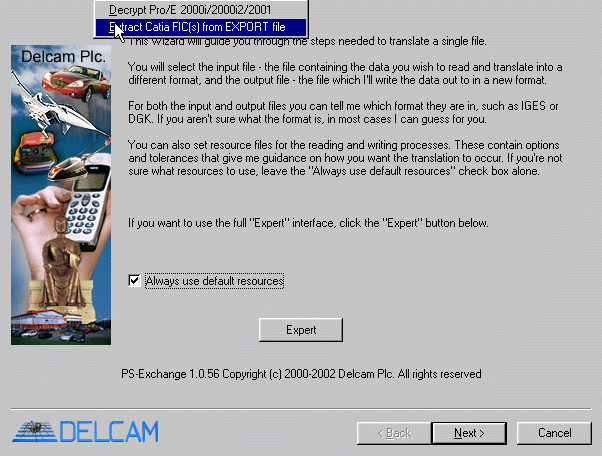
Next select the file that you want to use.
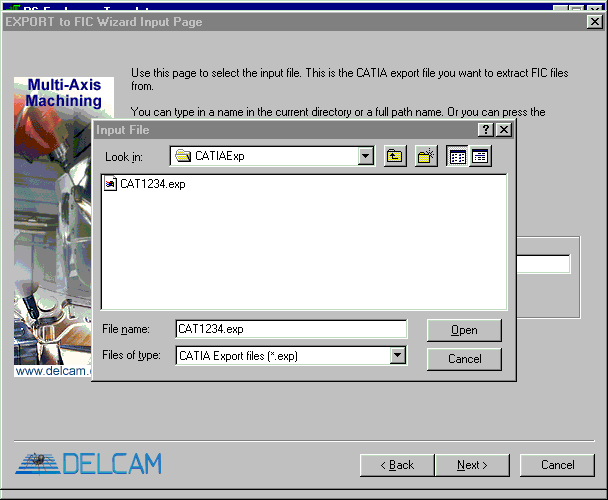
Then select the directory where you want to put the *.fic files.
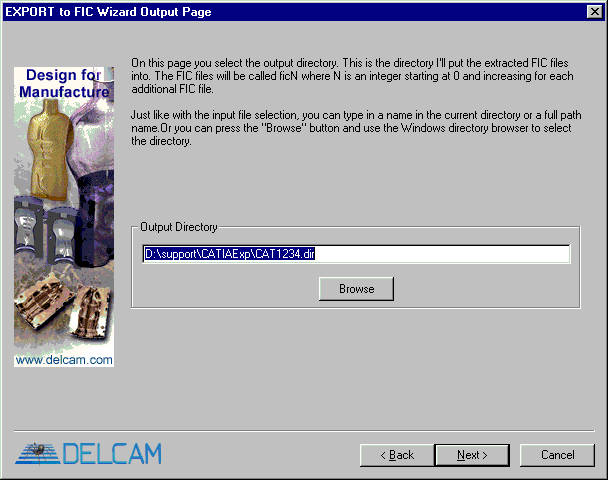
You should then see a message saying that the translation can proceed. Select Next.
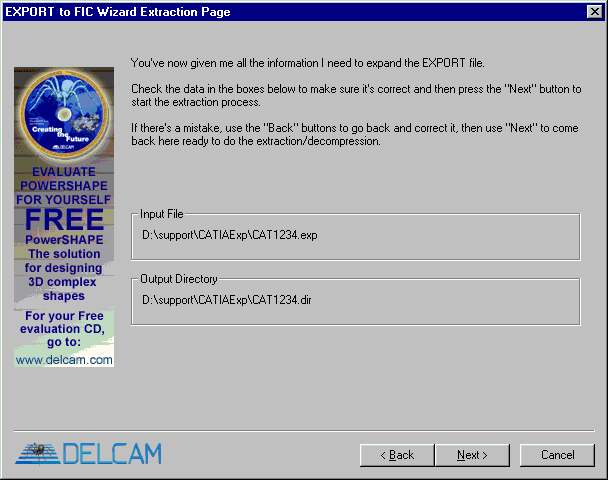
There will then be a message saying that the translation has succeeded.
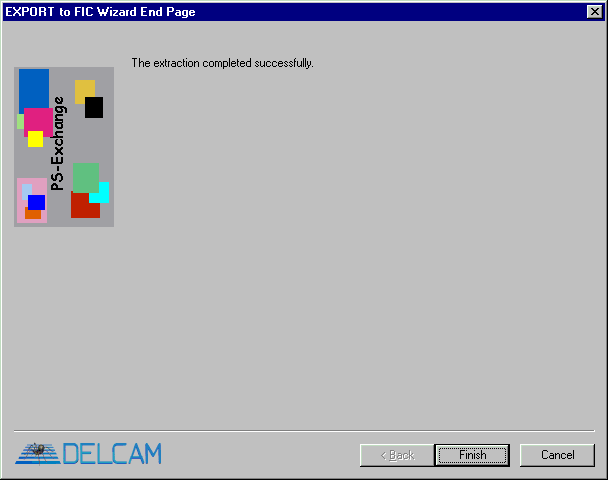
This will have created a directory with one or more fic files.
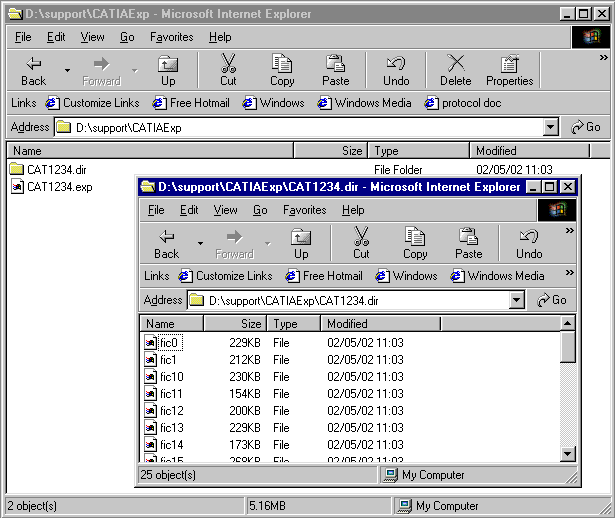
Finally use PowerINSPECT as normal to open the *.fic components that you wish to use.
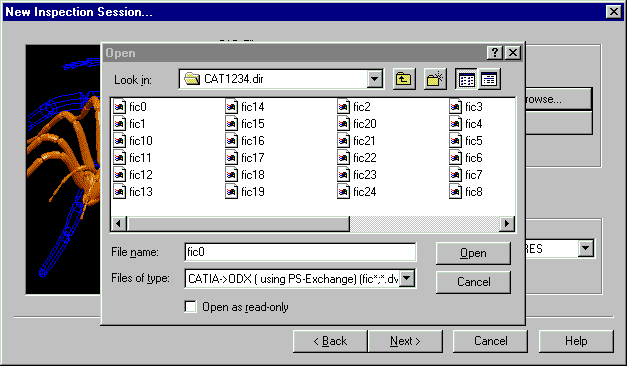
N/A
N/A