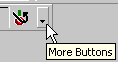 and click on it.
and click on it.PWI000094
this document applies to :
Gripe no 000
Set up keyboard shortcuts as follows:
Find the More Buttons button on the
toolbar 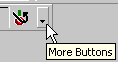 and click on it.
and click on it.
Click on the Customize option 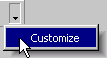
In the Customize dialog, click on the Keyboard tab
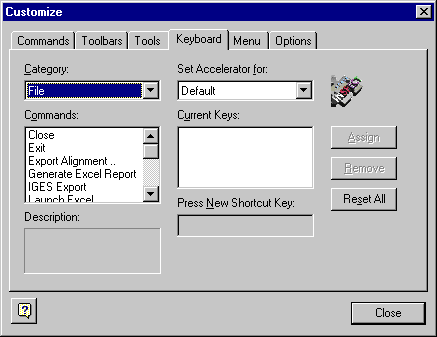
From the Category list, select a menu to display its options in the Commands list below. For example, select Edit if you want to set up a shortcut for the Delete option
Click on the command for which you want to set up a shortcut.
Click in the Press New Shortcut Key box.
Press the key or keys that you want to use as a shortcut.
Click on the Assign button
Click on the Close button.
This shortcut will remain operative for this installation of PowerINSPECT until you click on the Reset All button in the Customize dialog.
If you re-install PowerINSPECT, you will have to set up your shortcuts again.
N/A
N/A