
PWI000095
this document applies to :
Gripe no 889
An add-in has been written to export PowerINSPECT inspection results in a format that can be used with an external SPC package. The add-in exports inspection results grouped by measure, to allow an SPC analysis across multiple PowerINSPECT measures. The add-in is called PowerINSPECT2SPC_VBAddIn.dll and installs a toolbar button. The dll is referenced by PowerINSPECT using Tools- Add-In Manager. This technical note explains how to export the inspection results and see them in SPC-Light. You will need a licence of SPC-Light to view the SPC reports.
The add-in exports inspection results grouped by measure, to allow an SPC analysis across multiple PowerINSPECT measures.
1. Copy the the PowerINSPECT2SPC_VBAddIn.dll to your PC.
PowerINSPECT2SPC_VBAddIn.dll
generates the SPC output.
2. If you want to use the SPC add-in with the Lighthouse SPC package, AcxSDDWriter.dll is also required for creating .sdd files (it is not required for creating .csv files). If you do not want to create .sdd files, go to step 3.
Copy the AcxSDDWriter.dll to your PC

Register the AcxSDDWriter.dll using the command
regsvr32 full_path/AcxSDDWriter.dll
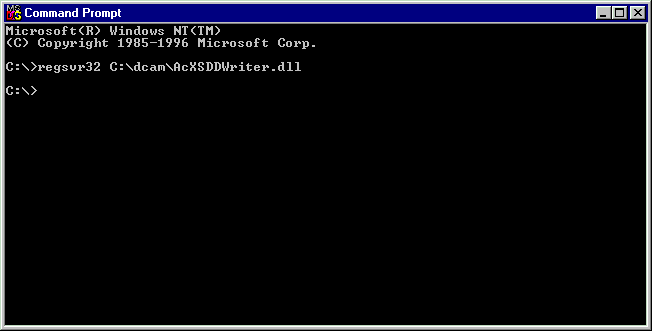
You should then see a message confirming that the registration has succeeded.
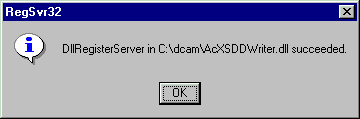
3. The add-in is called PowerINSPECT2SPC_VBAddIn.dll and installs a toolbar button. The dll is referenced by PowerINSPECT using Tools- Add-In Manager.
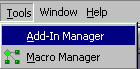
Browse for the PowerINSPECT2SPC_VBAddIn.dll so that it is shown in the Add-In Manager.
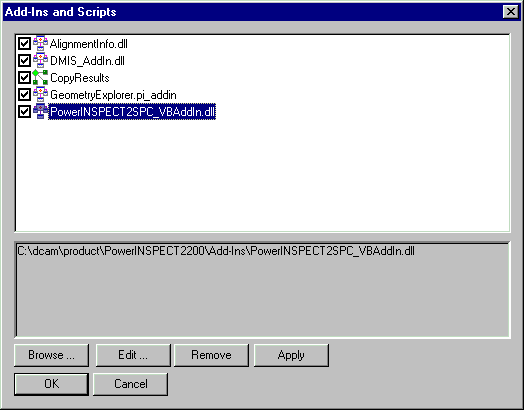
This will install a toolbar button at the bottom of the right hand toolbar (below labels and dynamic points etc.)
![]()
4. Open a PowerINSPECT session that you want to use
for SPC export. When you press the ![]() button, you will see a dialog box
containing a list of geometric features.
button, you will see a dialog box
containing a list of geometric features.
Select elements that you wish to export by measure and by geometric entity and press Export.

You will be asked to save the file as csv (comma separated values) or sdd file.
Export as SDD for use with SPC Light. Otherwise, export as .csv.
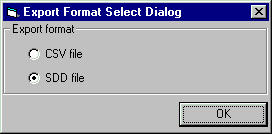
Choose a filename, and export the file. You should get a confirmation message saying that the file has been created successfully.
5. If you are not using Lighthouse SPC Light software you can use the .csv files only. How you use them will depend on the SPC package that you have chosen.
If you are using the Lighthouse SPC Light software, start it and input the password.
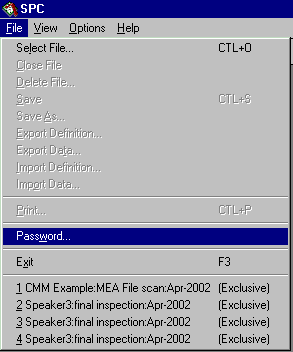
Then use File- Import Definition and browse for the sdd file that you have just created.
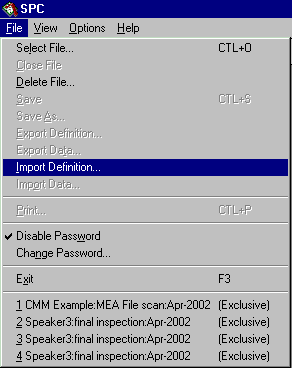
Select the SDD file type
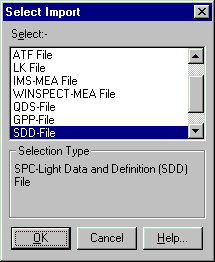
and browse for the file that you have just created.
Note- the file will have been created with a numerical extension, so you should list files of all types.
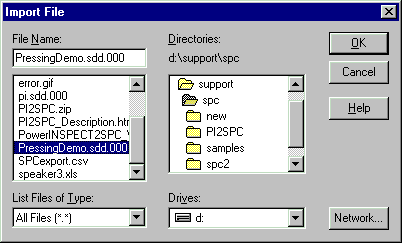
SPC Light will ask you to confirm the report details.
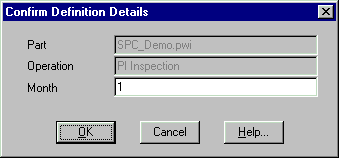
You will see in SPC Light the list of variables that you exported from PowerINSPECT.
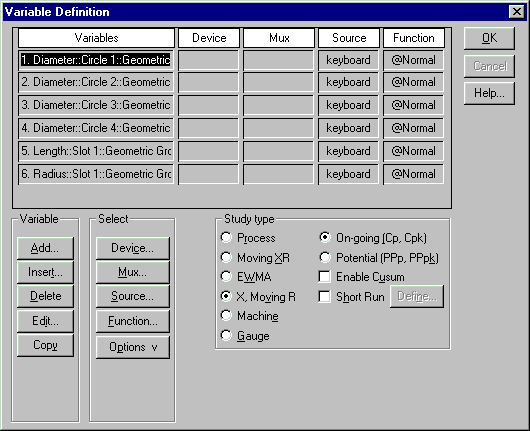
The PowerINSPECT file contained exported data, and you will be asked whether you want to import this as well.
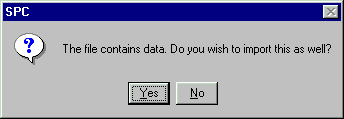
You should confirm that you want to import the data as well.
In SPC Light press the 'Overview' button to see the different ranges. If you have only exported inspection results from a single measure, there will be no valid results.
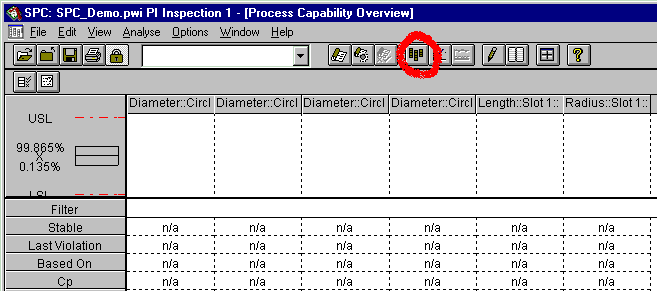
Save the definition and results in SPC Light.
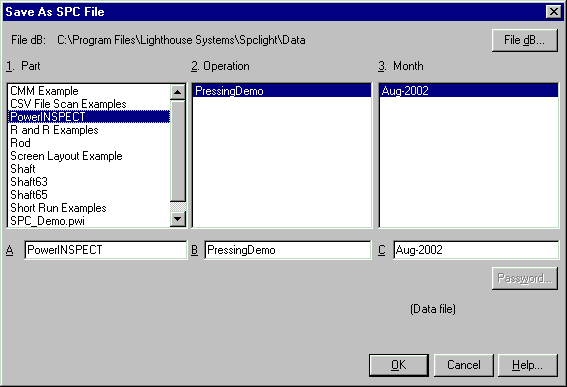
Return to PowerINSPECT, create more measures, and export the results again. PowerINSPECT will save the file in SDD format, but this time 1 is added to the numerical extension.
The add-in creates a file called pwi_filename.pwi_spc, i.e. with the same name as the current pwi file but with _spc addition to the end. This file is stored in the same folder as thepwi file. This file should be moved together with pwi file if you wish to maintain the record of the exported results. If you want to reset the state of the add-in ,e.g. you have 1000 measures exported and you want clear them all you can just remove or rename the file.
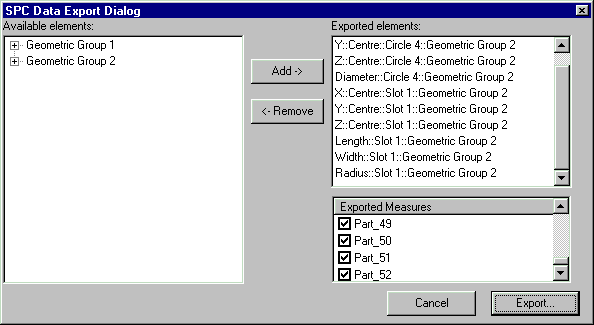
Reopen the SPC Light file, and import the new data.
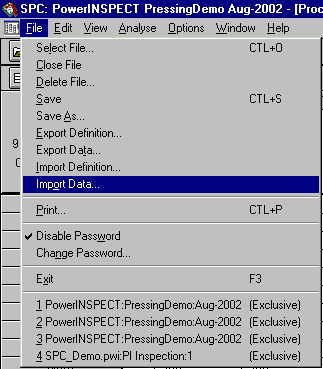
This will update the SPC Light file with the new data.
Browse for and import the new SDD file. The first one was created with a 000 extension; the second is created with a 001 extension.
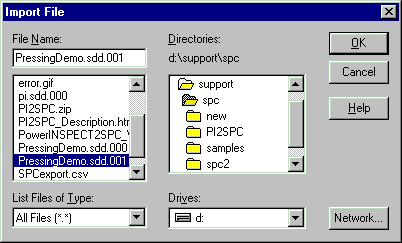
When you import this it will update the data.
To view the trends for one of the data ranges, double click on it.
You can view an X-R chart by pressing the X-R button
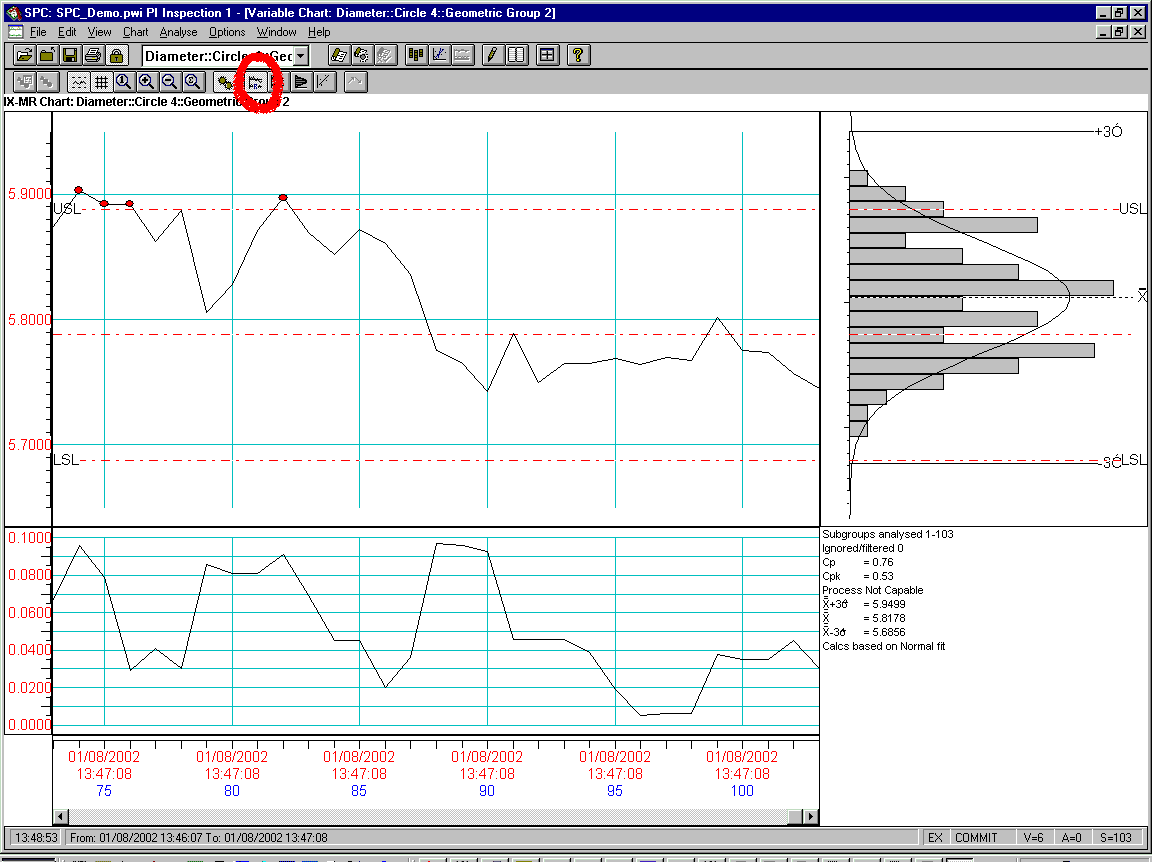
or an X-S chart by pressing the X-S button.
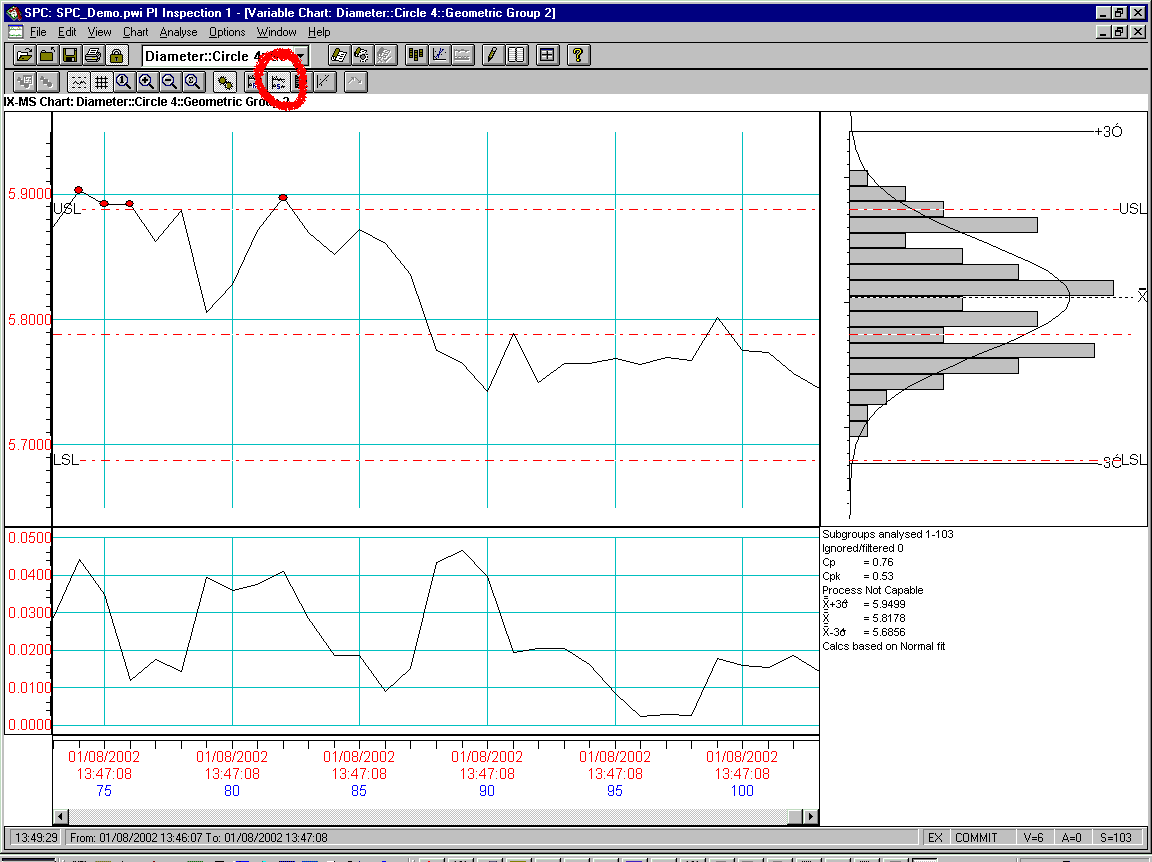
For further use of SPC Light you will need to get training from a Lighthouse Systems agent.
WHAT IS SPC?
SPC is Statistical Process Control.
It is an observed fact that random distributions usually follow a normal curve.
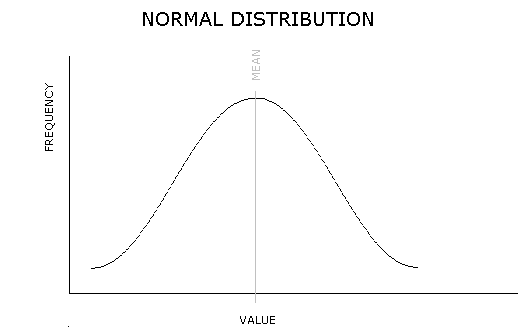
If there is random variation, then usually most readings will be concentrated towards the middle of the range, and the number of readings will 'tail off' as you move towards the extremes- either low or high. The result is a 'bell-shaped' curve.
This is true for manufactured components- no two parts will be identical, but most parts will be centred around a mean value. Most readings will be centred around a mean value, and parts with values which are very different will be quite rare.
SPC is useful when dealing with large batches of components. If you know the mean value of the normal distribution, and a measure of its 'spread', you can determine how many parts will be within a certain tolerance range. An SPC package analyses this, and also examines trends in the data (for example, whether there is a 'run' of parts getting smaller.) Based on this analysis it is possible to determine whether the process is in control, or out of control.
The two main values that are produced in SPC analysis are Cp and Cpk. These indicate the ratio between the distance between the lower and upper safe limits, and the spread of the distribution. A high Cp indicates that the spread is low compared with the tolerance limits. The Cpk is a similar measurement, but only considers the 'worst case.' If the spread is narrow but offset towards one of the limits, the Cp will be high, but the Cpk will be lower.
A Cp of 1.33 is a good starting point for 'typical' minimum desired value.
Usually it is relatively easy to move the mean value, but difficult to reduce the spread.
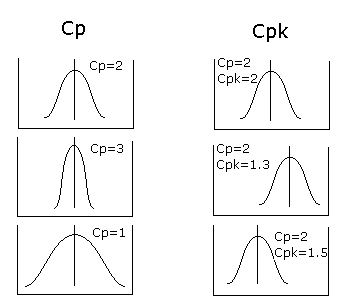
LIGHTHOUSE SYSTEMS SPC SOFTWARE
The Lighthouse website is
http://www.lighthousesystems.co.uk/home/main.htm